Production Blog: Editing
Today me and the group were again working on our final task. Today, we started editing our final task. Today we had no school so we had all day to edit. We went to my house and used my computer to edit. I did most of the editing while the other group gave suggestions because I know how to use IMovie the best. To edit we used a free editing software called iMovie. But before we started editing, we needed to upload all our video to the computer. We transferred all the video for our task onto the computer where the editing software was. After that, we began editing. We opened up I movie then began discussing some editing choices we should make. After we made some decisions we began editing. We first trimmed the clips so only the parts we wanted to be shown could be viewed. Because all the clips had excess footage this took a while. We had to trim the front and back of each clip. After that, we began inserting the music. Since we already had the song picked out all we had to do was insert it in. After we inserted it in, we had to put it on the clips we wanted and adjust the volume. After that we added some filters and adjusted the brightness for certain clips. We still have a little more editing to do. We will resume editing at a later date.

.png)
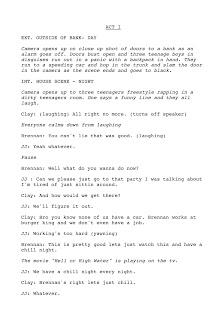
Comments
Post a Comment