Editing Day
Today me and my teammates finally mashed all the scenes together. We took all the scenes and downloaded them into our editing software. Once we dowloaded them we began editing our scenes. We did things such as trimming the clips, and adding transitions. We had to trim the clips so there was no film that wasnt meant to be in the commercial and to make the commercial make more sense. After we trimmed the scenes to where we wanted it we began adding transitions. We added transistions such as fade to make the commercial run more smoothly. We also added them to make it feel like one clip. We trimmed some parts out such as the camera man taking too long to stop the clip, or some extra background noise. We added transitions to clips where it was different angles of one shot. Our team used the software named iMovie to edit our clips. iMovie is a free app you can install on any apple device. It is very user friendly and easy to use. It had everyhting we needed to edit our commercial. Next class we will focus on things such as adding effects and doing a voiceover. When we were editing we realised we were missing a scene. It was a scene of the actor backing up from the ball. It ended up being okay tho because of the scene ending up being something extra anyways. It was not an essiantial scene in the commercial. Overall it was an easy and fun day.

.png)
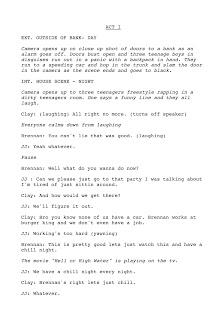
Comments
Post a Comment